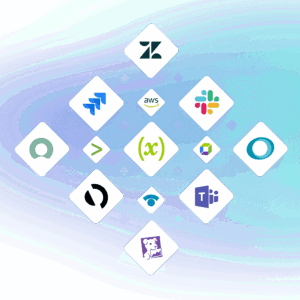How Integrating Kubernetes in CI/CD Pipelines Enables Rapid Software Delivery

A critical goal in the business world is to deliver products and services faster—without causing adverse effects. Rapid application delivery is crucial because if you can deliver software faster, your teams can carry out new fixes, features, and innovations more quickly. And most businesses are concerned about automatic failover, updates, and auto-scaling. Rapid software delivery and deployment provides a strong base for enterprises to adapt to changing environments and markets.
The concept of continuous integration and continuous delivery (CI/CD) helps organizations automate steps to reduce software delivery time and minimize mistakes while enabling quick response to failures and a seamless delivery workflow. Kubernetes—a container orchestration system based on Docker containers—can easily integrate into a modern CI/CD pipeline. CI/CD pipelines using containers are not new, but enabling quick, automated rolling deployments from a pipeline to a distributed container cluster is where Kubernetes adds a lot of value.
However, there are many steps in the CI/CD process where issues may arise: syntax errors, failed unit tests, and validation errors can lead to deployment failures. The challenge with these issues is that it takes time and resources to pinpoint the failure and its root cause. This is time wasted that could be better spent on the ultimate goal of achieving rapid and innovative software delivery.
A Modern CI/CD Pipeline
At a high level, a modern application delivery CI/CD pipeline for rapid software delivery consists of two main components:
- Continuous integration is an automation process that includes building and testing code and merging it to the remote repository.
- Continuous delivery (sometimes called continuous deployment) takes place after the automatic build and testing. This process automates the validated code’s release to the central repository, includes automated tests and code releases, and culminates in the deployment of software into the production environment.
CI/CD software—and CI/CD pipelines created by integrating this software with other software and workflows—make rapid software delivery possible. Typical modern CI/CD pipelines consist of several steps:
Build – The CI/CD pipeline starts building the application as soon as a developer commits code to the main branch. The pipeline also packages into a containerized image at this stage when working in a containerized environment.
Test – In the testing phase, unit tests and integration tests check whether a new feature is causing any problems in the application. Static analysis tools find bugs and security issues in code, and container scanners check container images for vulnerabilities. Kubernetes adds tremendous value here as it can promptly spin up containers and then shut them down as soon as testing completes.
Deploy – In this stage, the CI/CD pipeline pushes the container image to a registry by running a CLI command to ensure it is ready to deploy. The deploy step ends here for teams who don’t want to push updated images into a Kubernetes cluster immediately. If desired, the CI/CD pipeline can automatically trigger a rolling update to use the new container image in the cluster using Helm charts and the Helm upgrade CLI.
Verify – The verification step monitors the progress of the deployment to ensure it completes and doesn’t cause errors. This stage is actually the most important because it can lead to a global outage if anything that goes wrong is not caught.

A CI/CD pipeline removes manual errors, provides standardized feedback loops to developers, and enables fast product iterations.
How Kubernetes Helps
Kubernetes is a container orchestration platform that allows you to manage containerized applications at scale—delivering business value for enterprises. Containers are frequently organized around microservices, so each container packages up the code and dependencies for a specific application or microservice—making it easy for development teams to break down a problem and focus on each issue separately. The result is faster development and code with fewer dependencies.
Kubernetes’ ability to manage all of the containers for a microservices application deployment helps DevOps teams effortlessly deploy code on the distributed containers. Compared to older solutions where you have to perform each step manually—such as deploying to dedicated servers in a data center or individual virtual machines (VMs)—the automated Kubernetes CI/CD pipeline is significantly faster and less error-prone. Moreover, Kubernetes is designed to scale application resources up or down as needed.
Kubernetes simplifies some aspects of rapid software development and deployment, but you can end up with a lot of containers, Pods, and services—and that can result in the kind of complicated application deployment and management problem you were trying to solve in the first place.
So, how do you keep an eye on issues in a Kubernetes deployment?
Why Monitoring and Alerting for Kubernetes is Important
Monitoring systems integrated with an incident management platform plays a crucial role in ensuring that problems in the software delivery process are escalated and resolved quickly.
Before jumping into a discussion about why you need a proper alerting mechanism for Kubernetes, let’s start by making sure we understand what monitoring and alerting means and how it works.
In DevOps terms, monitoring refers to collecting and displaying relevant and critical system data—namely performance, CPU threshold, memory allocation, and so on. In the event of a failure, alerting is a way to promptly inform site reliability engineers, software developers, and entire DevOps teams.
Even more important than simply raising alerts is the concept of “smart notifications,” which pool signals from various monitoring tools into context-rich notifications so the right people get the relevant information they need to respond. Smart alerting is an essential part of incident response as it aggregates data from all of your monitoring and logging tools, giving your team the information they need to tackle issues quickly.
Alerting for Kubernetes is important to avoid global outages. How does that happen? How do you go from a local issue to a global outage so quickly, just because of alerts?
When you’re working on an on-premise server, you have all the control—and all the responsibility. But when you move to the cloud, you may have limited access and reduced visibility to all your systems and services. As processes become increasingly automated, you might have a hard time figuring out what exactly went wrong in the CI/CD pipeline.
While a local failure can be isolated and is easy to intercept, to avoid analogous problems that disrupt global services, you must have a proper alerting service and issue resolution plan for microservices orchestrated by Kubernetes in the cloud.
Alerting in Action
Suppose a developer in your organization commits code to the feature branch and makes a pull request to merge it with the primary branch. Ideally, the CI/CD pipeline is set to work as follows:
- As soon as the pipeline detects the new commit, it builds the application.
- It goes through unit testing for the implemented functions.
- If everything is okay, the process pushes the container to a container registry, updates the Kubernetes Pod template to use the new version of the container, and deploys the application live on production.
Although this sounds like a straightforward CI/CD process, it lacks an adequate monitoring strategy to help you mitigate problems that may occur. What if the merged code is faulty and fails in the pipeline? To avoid bringing the process to a halt, you need to ensure that, if any steps in the rapid delivery model fail, you get critical insights quickly and your tools and teams are aligned to tackle issues immediately and employ automation to streamline processes.
Proper monitoring and alerting make it possible to perform a 360-degree scan for critical software faults, memory leaks, unused variables, and similar problems. A well-implemented monitoring, alerting, and resolution system helps you find immediate issues, capture relevant details, and alert the right people to best address the underlying problem.
Solutions to Automate Kubernetes Monitoring
While Kubernetes unleashes the power of scalability and ultra-fast deployment, it’s lacking when it comes to monitoring and managing issues that may become major incidents. This means it’s critical to have an incident response and management system for all of your resources. For example, xMatters integrates directly with Google Kubernetes Engine (GKE) and dozens of monitoring platforms to gather detailed information about your Pods and containerized applications running in the cloud.
Automating incident alerting with relevant insights and automated steps helps you quickly figure out what went wrong and address how it can be fixed. Wouldn’t it be great to have a customized alert directly sent to you on your collaboration tools such as Jira and Slack in the event of an outrage or threshold breach?
With the integration of modern incident response and management tools like xMatters this is possible. xMatters Flow Designer—a visual workflow builder—automates the entire incident resolution process from occurrence to mitigation, creating automated toolchains that simplify complexity and reduce mean time to resolution. It integrates easily with popular tools such as Jira, Slack, BitBucket, and more. If your team has work that is not yet part of xMatters built-in steps—no worries. Flow Designer lets you create your own custom steps for greater flexibility.
Next Steps
By integrating Kubernetes into their CI/CD pipelines, DevOps and SRE teams can achieve rapid software delivery. Kubernetes offers faster delivery and deployment with better availability and scalability. However, it’s also essential to set up adequate monitoring and alerting as part of an incident response program to ensure that potential issues that may arise within the CI/CD process are escalated and resolved quickly.
xMatters is the tool of choice for enterprise incident response and management. To learn more, see how xMatters Drives DevOps Culture & SRE Practices. And to see for yourself how incident response and management ensures greater uptime for your products and services, request a demo and try xMatters today.